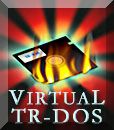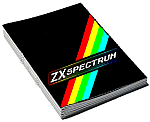ZX Interface II

ZX Interface II je interface k počítači Sinclair ZX Spectrum. Obsahuje dva porty pro joystick a konektor pro připojení paměťového modulu.
Joysticky připojené pomocí ZX Interface II jsou označovány jako Sinclair joystick left a Sinclair joystick right nebo Sinclair joystick 1 a Sinclair joystick 2 a jejich stav je možné číst na portech 63486 a 61438. Nejsou tak kompatibilní s Kempston joystickem, jehož stav je možné číst na portu 31, ani s Fuller joystickem, jehož stav je možné číst na portu 127.
Připojením paměťového modulu do ZX Interface II byla odpojena paměť ROM počítače, eventuálně i paměť ROM ZX Interface I a na její místo byla připojena ROM v paměťovém modulu. Bylo tak možné připojit pouze paměťové moduly do kapacity 16 KB. Není tak možné využívat programy z ROM ZX Spectra ani z ROM ZX Interface I.

Manuál
ZX Interface 2
Copyright Sinclair Research Limited
Permission to distribute this document has not been given. Comments to
Pete Robinson
Document will be withdrawn if I receive objections from the copyright holder
Thanks to
Walter Scheidegger for typing this up.
INTRODUCTION
The Sinclair ZX Interface 2 allows you to connect two joysticks and a ROM software cartridge to your ZX Spectrum. You may use Interface 2 with any or all of the other ZX Spectrum peripherals.
CONNECTION
Interface 2
You should connect all peripherals to your ZX Spectrum before switching on the power. It is generally a good idea to connect all the peripherals and leave them connected.
The ZX Interface 2 will accept only the ZX Printer on its rear expansion port. Any other Spectrum peripherals should therefore be connected between Inteface 2 and the computer. Connect the ZX Interface 2 to the expansion port of your Spectrum or peripheral by pushing it firmly home. There is a small locating tab in the edge connector plug which fits a slot in the socket and prevents wrong connection.
Your Spectrum power supply unit is capable of driving the Spectrum, Interface 1, Interface 2, ZX Printer and eight Microdrives all at the same time.
JOYSTICKS
You can connect any standard joystick fitted with a 9-way D plug to your ZW Interface 2. The 9-way D plug is widely used in the computer industry.
You may use either one or two joysticks. To connect them, remove the plastic covers from the joystick sockets on the left of the Interface 2. There is no need to protect the sockets when you are not using them, so you need never replace these covers.
The socket with the dimple next to it is conventionally for joystick 1, although some programs may treat the other socket as joystick 1. There is no harm in plugging and unplugging joysticks with the computer turned on.
ROM SOFTWARE CARTRIDGES
ROM cartridges plug into a socket beneath the hinged flap on the right hand side of your Interface 2. This flap protects the socket when no ROM cartridge is plugged in.
A cartridge should be plugged in with its flat side - with the title on it - facing towards the computer. When putting cartridges in or taking them out, care to steady the Interface 2.
IMPORTANT Never insert or remove ROM cartridges when the computer is switched on.
ROM software cartridges have the advantage that they do not require 'loading'; the program does not occupy any RAM. A growing range of cartridges is available from Sinclair Research.
When you switch on the computer, it will immediately start to run the program in the ROM cartridge, and you should follow the instructions which are either in the program, or in its accompanying documentation.
The cartridges themselves are reasonably robust, but you should store them in their packaging when they are not in use.
Joystick programming.
Some Sinclair Research software is designed to use joysticks.
However, you can write your own programs to use the joysticks from within a BASIC or machine code program. The two joysticks appear to be the same as the top row on the keyboard, and are connected thus:
Key Joystick 2 Key Joystick 1 1 Left 6 Left 2 Right 7 Right 3 Down 8 Down 4 Up 9 Up 5 Fire 10 Fire
They can be read from BASIC using INKEY$, but this function will read only one key; it would not recognise Left and Fire together, for example.
The alternative - and more sensible - way of reading the joysticks is to use the IN function.
IN 61438 reads joystick 1 IN 63486 reads joystick 2 bit 0 'fire' bit 4 'fire' bit 1 'up' bit 3 'up' bit 2 'down' bit 2 'down' bit 3 'right' bit 1 'right' bit 4 'left' bit 0 'left'
The BASIC program shows how to use the value from the IN function.
This program draws a shape on the sreen as joystick 1 is moved. Pressing the Fire button stops drawing, but still moves the current drawing point. The subroutine starting at line 1000 reads the joystick position; you can adapt it for use in your own programs.
10 LET x = 0: LET y = 80
20 GO SUB 1000
30 IF fire = 1 THEN PLOT x,y
40 GOTO 20
1000 LET a = IN 61438
1010 IF a > 127 THEN LET a = a - 128
1020 IF a > 63 THEN LET a = a - 64
1030 IF a > 31 THEN LET a = a - 32
1040 IF a > 15 THEN LET a = a - 16: IF x < 255 THEN LET x = x + 1
1050 IF a > 7 THEN LET a = a - 8: IF x > 0 THEN LET x = x - 1
1060 IF a > 3 THEN LET a = a - 4: IF y < 175 THEN LET y = y + 1
1070 IF a > 1 THEN LET a = a - 2: IF <> 0 THEN LET y = y - 1
1080 LET fire = a
1090 RETURN
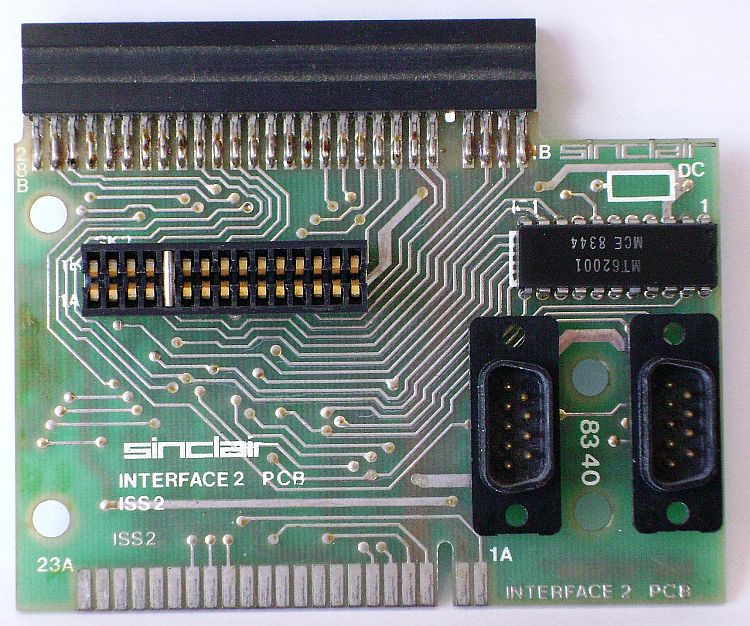
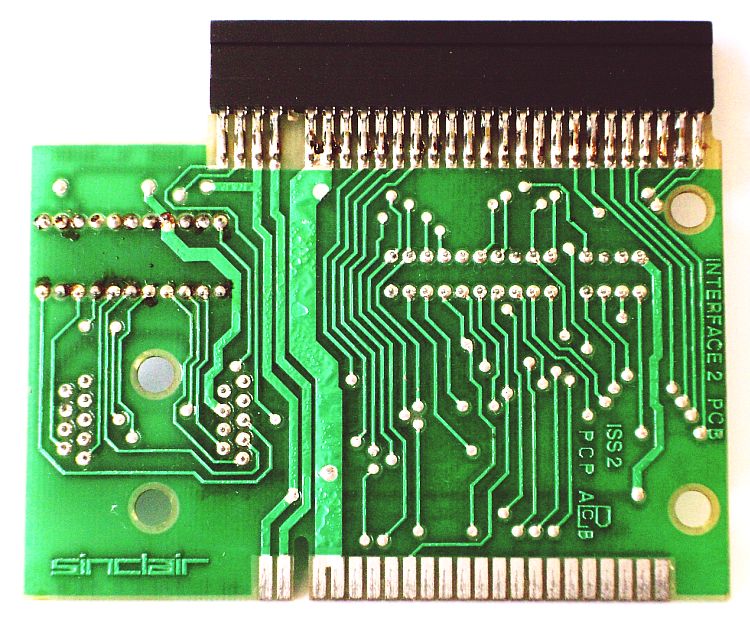
Stránka byla uľ zobrazena: 923 ×
Aktualizováno: 29. 3. 2018, 17:39
|
|







|


|

|

|



|


|


|
Stránka načtena za 0.00128 sekund.